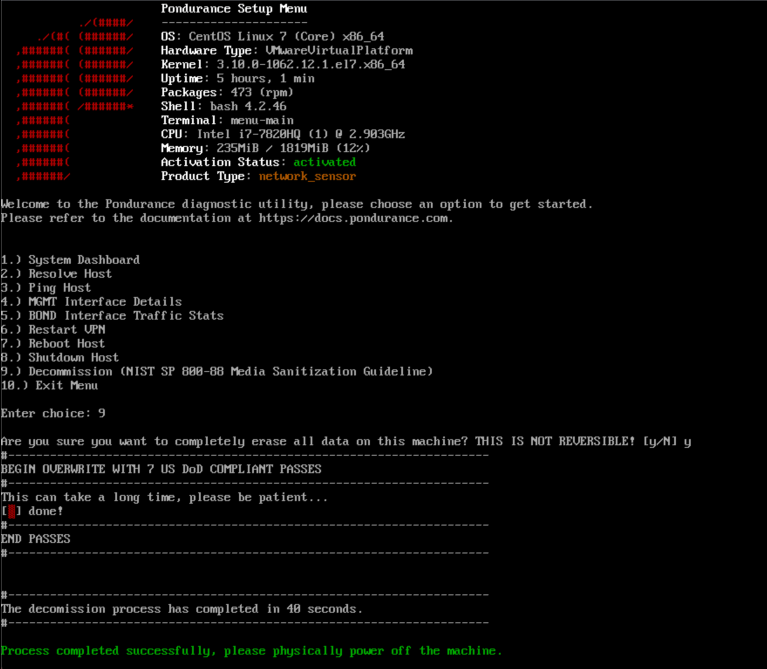Diagnostics Menu
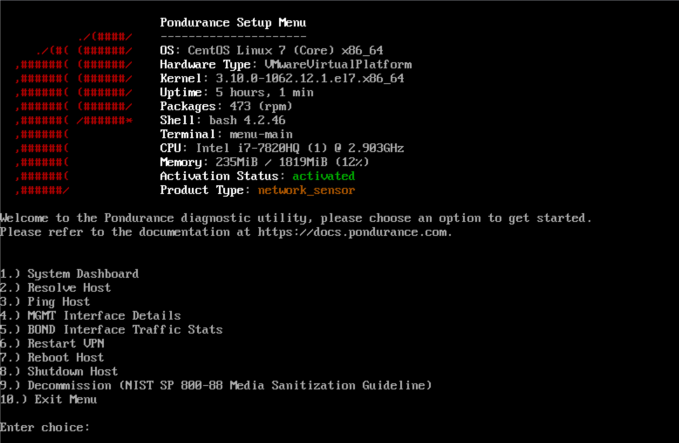
The Diagnostics menu is for validating and troubleshooting the appliance configuration.
System Dashboard
This option will display a dashboard that reports many stats including, CPU/Memory/Disk/Network utilization.
Resolve Host
This option gives you the ability to resolve a host in your network or the internet. This is a good way to test if the networking and DNS options are configured properly.
Ping Host
This option will allow you to ping a host in order to validate the networking configuration is setup correctly.
MGMT Interface Details
This MGMT (management) interface is the interface that's used for network connectivity, this option displays the current status of this interface.
BOND Interface Traffic Stats
Network Sensor Appliances ONLY! This option requires the BOND interface to be configured.
This option is for network sensors with a configured BOND interface. Its purpose is to display the traffic from the TAP / SPAN configurations that's connected to the Network Sensor.
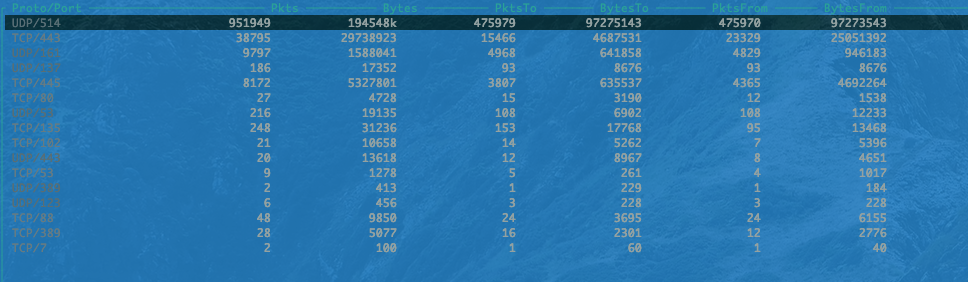
Healthy SPAN / TAP configuration examples:
You may not see all of these ports in the example, but a good mix of ports is a good indicator of a proper TAP / SPAN configuration.
- Both
TCPandUDPprotocols - Network Traffic Speed over the interface
- Ports:
- 22 (SSH)
- 53 (DNS)
- 80 (HTTP)
- 88 (Kerberos)
- 123 (NTP)
- 389 (LDAP)
- 443 (HTTPS)
- 445 (SMB)
- 514 (Syslog)
- 646 (LDAPS)
- 3389 (RDP)
Unhealthy TAP / SPAN configuration:
- ONLY UDP traffic
- No mixture of ports and protocols
Restart VPN
This option restarts the VPN connection.
Reboot Host
This option allows you to restart the host.
Shutdown Host
This option allows you to shutdown the host.
Decommission
THIS OPTION IS DESTRUCTIVE AND CANNOT BE UNDONE WITHOUT A FULL OS REINSTALL
This option should only be used if you are retiring the host and planning to ship it out of your data center.